-
Integrate our WooCommerce plugin
-
Build some trees’ stock in your account
-
Sell/gift trees and fight the climate crisis

EcoMatcher enables any company using WooCommerce to integrate tree planting into their cart; customers can now add trees to their cart, and upon check out, will get all details of all trees planted. Details like location, date of planting, type of tree, and even the planter: EcoMatcher offers full transparency. The customer can virtually travel to every tree using satellite maps and learn more.
Upon installing the “EcoMatcher for WooCommerce” plugin, automatically the ‘PLANT A TREE’ button will be added to your cart; once your customer selects the button, a tree will be added to their cart, one tree at a time. You can easily uninstall the plugin if you finally decide not to proceed.
How does it work?

1. Build stock
First, you need to build some stock of trees * through our shop. You can request the company key for plugin settings by click here. EcoMatcher will send you the company ID and API key to be used in the plugin setting.
* You need to have a minimum of 100 trees in your account first.
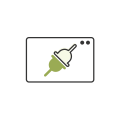
2. Install the plugin
You can directly install the plugin from your admin dashboard. Activate it and input your company ID and API key on the setting tab. Then you can go to the “update stock” tab in the plugin setting and click on the button to get your account’s latest stock. After that, the ‘Plant a Tree’ button will be visible in your cart.

3. Customer purchases trees
Once your customer selects the ‘Plant a Tree’ button, one tree will be added to their cart. You decide what your customer pays for the tree.

4. Trees sent automatically
Upon check out, your customer will get automatically the tree link(s) that enables them to virtually travel to their tree(s). Tree link(s) will be sent together with the notification email of a successful transaction from WooCommerce. This is an example of such a link: https://www.ecomatcher.com/gift/?tid=@7KSKL2.

5. We will keep you updated
Once your stock is running out, EcoMatcher will remind you to top up your tree stock.

